I've been using an HTC P3300 phone for about a year now. This phone is based on the Windows Mobile 6 operating system. Given that I've always been a Nokia user, I expected a reasonable acclimatization phase. As with achieving competence with anything new, I naturally progressed from fuddling around during the learning phase, to achieving a level of familiarity that made using the phone second nature. After I figured out the location of the controls, understood the capabilities, and learnt what features best served a given task, I was able to use its features almost unconsciously. That's when the phone became part of my daily routine and helped me get things done. However, while finding this 'sweet spot' of device usage, I needed to customize it so that it could fit my specific requirements better.
Fortunately, the Windows Mobile platform is very extensible, and there are hundreds of productivity-enhancing applications to choose from. I found the following (free) applications were just what I was looking for to make my phone a truly productive device.
| A keypad substitute: Typing in information on a phone that doesn't have a keypad can be quite a pain. I tried the many inherent input methods that Windows Mobile offers: the on-screen keyboard, block recognizer and transcriber. But they all fell short of delivering the speed and accuracy I was accustomed to on my earlier phones. I decided I wanted the trusty, fast T9 keypad. I found the answer in PhonePad--a nifty little keypad application for touchscreen phones. It offers several modes of input (normal and T9), looks great, and has large buttons that even fat fingers would find difficult to miss. And you don't need a stylus to use it. Get the English version here. |  |
| Audio/video playback: I use TCPMP, a small, efficient and very capable audio and video player for Windows Mobile. It plays MP3, WMA, DivX, XviD, WMV, and several other audio and video formats. Truly a must have. Download it here. | 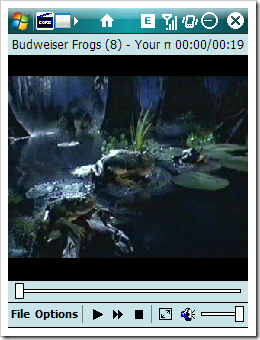 |
| WiFi profiles: If you have WiFi on your phone, you'll want a quick way to save and apply profiles for different wireless networks you might use (at home, office, or the coffee shop, for example). WiFi Profiles allows you to do just that--you can define and use individual settings like IP addresses, gateways, DNS settings and more. Download it here. | 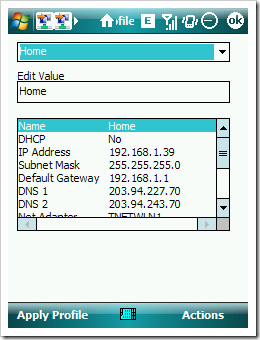 |
| Voice and instant messaging: I use Fring for all of my VOIP and chat requirements. It enables me to simultaneously log in to several voice and chat services like MSN Messenger, Google Talk, ICQ, Yahoo and more. But I prefer to use the Skype mobile client for Skype-only calls--I found it has noticeably higher audio quality and lesser lag. |  |
| Web Browsing: By far, Opera Mini delivers a super Web browsing experience on the mobile phone. It is light on resources, fast, and generates lesser data traffic compared to the standard IE Mobile browser (therefore lower phone bills). Download it here. |
| Image viewing: I use an application called S2V to browse and view photos on my phone. It nicely mimics the 'finger flick' method of browsing and viewing photos, and is fun to use. Download it here. |
| Freeing memory: Because today's mobile phones are capable of running several programs simultaneously, managing the way they use your phone's memory is important--if several applications hog memory, other important programs will be unable to start or may even crash. The solution is to use a memory manager that unloads unnecessary files from memory and frees up space for other applications that need it. I've had the best experience with Oxios Memory--a convenient, fast and effective memory optimizer. Download it here. |



0 comments:
Post a Comment