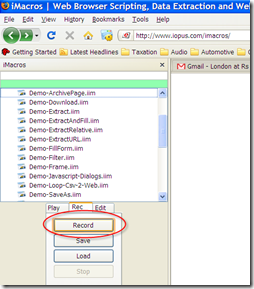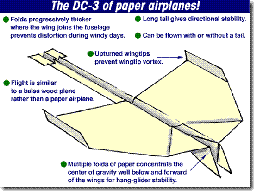Even though this isn’t the most exciting of ways to spend your time, knowing what your computer consists of is knowledge. And that’s power! I use WinAudit—a useful freeware application that does exactly this. Sounds simple enough, and it is. But the level of detail it brings up in the audit report is quite amazing—be it the serial number of your computer’s optical drive or the exact stepping of the processor, this application quickly and efficiently generates a host of information about the target system.
The program is a snap to use—simply launch it, click the Options button to select the categories you want to audit, then click Audit. It will run for a couple of seconds, then display its findings in neat categories. You can also save this report in a variety of formats including PDF, CSV (for Excel), Text, HTML or even XML. Better yet, you can launch this program from the command line—meaning you can write a simple batch file, and make it do its work with a single click. Check the program’s help in the ‘Command Line Usage’ section for information on the numerous tags you can use for automated command line logging.
As an example, here’s how to create a batch file that launches the program, audits the most important system categories, and write a CSV file to the same location as the program:
- Open Notepad
- Type the following: WinAudit.exe /r=gPtabz /o=CSV
- Save this file in the same directory as the WinAudit program, and name it Audit.bat
Simply run this batch file—the program silently audits your system and creates a detailed system report in the same directory. You can also copy the program and the batch file to a USB drive, and use it to quickly generate a report of several computers. If you’re a system administrator, you’ll find this immensely useful for quickly generating system audit reports of several computers. If you’re not, it’s a cool tool to learn about your computer’s detailed specifications. Also use it while buying a new computer or laptop to make sure you’re getting what you paid for!